OraHost is a subcomponent of ORA that runs under the control of your browser. OraHost does not have a main window and is usually not visible. Your browser starts and stops OraHost as needed.
OraHost provides services to OraExtension. Those services include sending text to other programs as part of the Auto Type feature, and exporting and importing settings. When importing and exporting, OraHost is briefly visible via its OraPrompt subcomponent when it shows Open File and Save File dialog windows.
OraHost includes two additional subcomponents, OraRegister and OraPrompt.
OraRegister runs after you install OraHost. It registers the software. This includes storing your license information and configuring your system so that browsers can find OraHost.
OraHost starts OraPrompt when OraHost needs information from you, such as the name of a file on your PC. OraHost is a background application that is started by your browser and it cannot open any windows directly. It uses OraPrompt to interact with you when the information it needs is not provided via OraExtension.
For installation instructions, see the Installation Instructions help page.
Compatibility
OraHost is a Windows program that has been tested primarily on Windows 11 and Windows 10, and is only officially supported for those operating systems. OraHost has been used successfully with Windows 7 and Windows 8, but it is not actively tested there. OraHost has been installed on Macintosh computers, but only when running Windows under Parallels.
A version may be available for other platforms (Macintosh, Linux) in the future.
Log File
OraHost writes a log file as it operates and interacts with the browser and with the user. This file is mostly intended to help with problem resolution.
OraHost creates a new log file whenever you restart your browser. If you have two (or more) browsers open at the same time, and OraExtension is installed in more than one browser, each browser instance will have its own OraHost process and each OraHost process will write to its own log file.
OraHost writes log files into the Documents\ORA\Logs folder. It retains a maximum of 10 OraHost log files, deleting older log files when a new log file is created.
OraHost log filenames begin with "OraHost-" and include the date and time as a suffix to keep the filenames unique.
Use the [Open Log File] button to open the current OraHost log file. The file will open in the Windows application configured to open files with the ".log" extension. This command is provided mostly to make it easier to locate the current log file. You may be asked to provide this file if you report an issue. Do not include the file unless requested to do so.
If you do not have an application configured to open ".log" files, MS Windows may prompt you, "How do you want to open this file?" or something similar. Choose a text editor, such as Notepad or a similar program.
In your text editor, you will see a file that begins with entries similar to this:
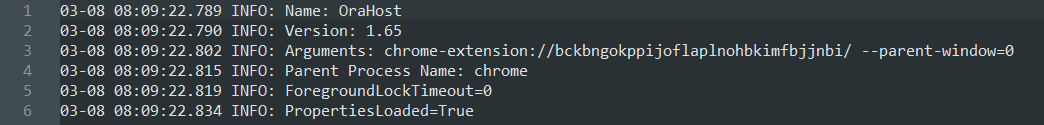
Most of the entries will not make sense to the average user. You may want to review the WARN or ERROR messages in the file, if any. Using the Find feature in your text editor, search for those specific words.