Usage Information
On Newspapers.com, the OraPanel appears on image pages and article pages.
Newspapers.com does not expose a unique ID for each article so, unfortunately, ORA cannot provide Record Status icons.
Collections
For ORA's purposes, Newspapers.com has a single collection. ORA assigns it the name "Newspaper Images".
OraPanel
When viewing Newspapers.com image pages, you may find it useful to collapse the OraPanel and move it over an empty section of the Newspapers.com menubar.
Image Pages
On images pages, ORA extracts information about the newspaper, such as its title, and location, and about the specific image, such as the date and page number.
If you arrived at the image page via a search on Newspapers.com, the OraPanel will also include your search term(s).
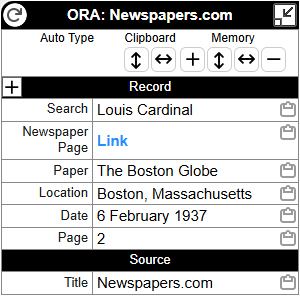
Popups
If a popup appears that provides more details about an article on the page, those details will be added to the OraPanel. If the popup appears after the OraPanel, perhaps because you have clicked somewhere on the image to highlight an article, the OraPanel will not include the details that are present in the popup panel. If you refresh the OraPanel when the popup panel is visible, ORA will extract the details from it.
Article Pages
On arfticle pages, which includes articles extracted by Newspapers.com and clippings extracted by Newspapers.com users, ORA extracts information about the newspaper, such as its title and location, and about the page from which the article was extracted, including the date and page number. The OraPanel will also include the name of the article or clipping. For clippings you make yourself, you should assign titles that work well with your citation practices and conventions.
On article pages, Newspapers.com shows the text extracted from the image via OCR. If the text is longer than a paragraph or so, Newspapers.com will only show some of the text when you initially open the article page. ORA will extract that text into the Field "OCR Text". If the article is longer than the short extract, you can click the "Show Article Text (OCR)" link provided by Newspapers.com to show the full text. When you do, ORA will refresh the OraPanel to update the OCR Text Field in the OraPanel.
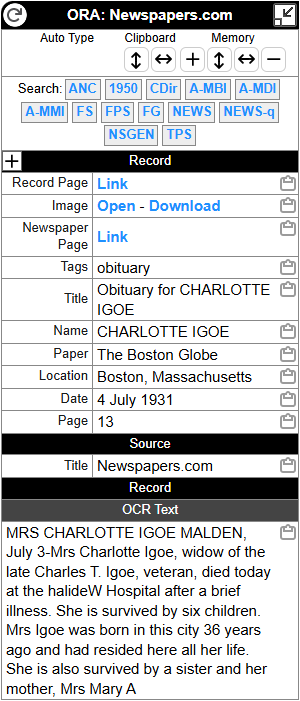
Before Clicking the "Show Article Text (OCR)" Link
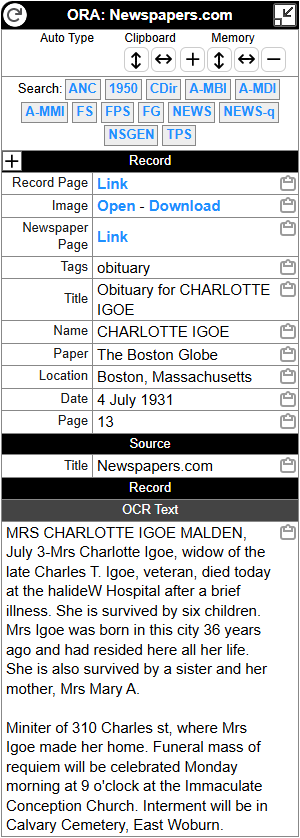
After Clicking the "Show Article Text (OCR)" Link
ORA does not extract text via OCR. The text is extracted by Newspapers.com and Newspapers.com is responsible for its accurary or lack thereof!