Overview
ORA includes full-featured support for MyHeritage.com.
-
ORA adds Record Status icons to search results, and you can alter the Record Status icon from the search results page and from record details pages.
ORA also adds Record Status icons on other pages, including the Related Records list on record detail pages.
-
ORA adds the OraPanel to record detail pages.
-
ORA adds the OraPanel to DNA Match pages and extracts various characteristics of the match including the percentage of shared DNA, etc.
-
ORA adds the OraPanel to MyHeritage Family Tree person detail pages.
Record IDs
ORA extracts a unique record ID for MyHeritage records. It shows the record ID in the OraPanel. It also constructs a link that will open the record page and includes that link in the OraPanel. The link is not particularly useful in the OraPanel except that it triggers the Record Status icon to appear there. That allows you to update the Record Status while on the record page. You can also copy the URL to the page using the clipboard icon next to the link in the OraPanel.
Collections
MyHeritage offers many collections. ORA detects collection names from record detail pages and adds them to the collections list on the OraSettings page.
ORA creates two special collections for MyHeritage:
| ID | Name |
|---|---|
| dna-match | DNA Match |
| mht | MyHeritage Family Trees |
Field Values
These are factors that affect MyHeritage Field values. The example screenshots show the OraPanel on the left and the MyHeritage text on the right.
- Many MyHeritage values have a summary label like "Birth" or "Marriage" for values that include multiple pieces of evidence such as date, place, and/or name of the other party. ORA tries to determine the subfields within the value but it may not get it right all the time.

Birth Field Contains Date and Place - Some MyHeritage collections do not include a Name Field. The person's name is provided via a heading on the page. ORA extracts the heading in the Record Title Field. If a collection does not include a Name Field, you can typically use Record Title as a substitute.
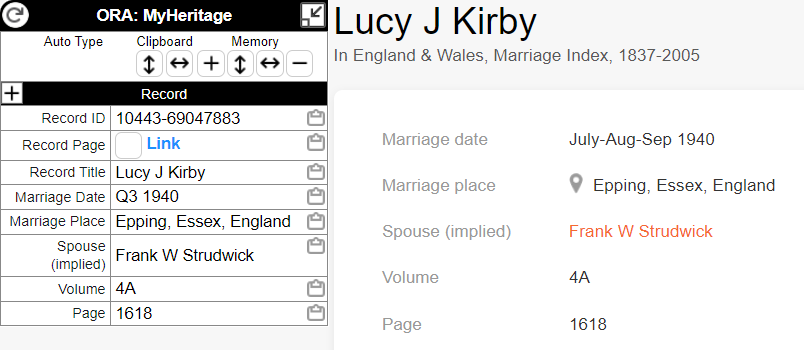
Collection Without a Name Field - When showing a woman's name using her married surname, MyHeritage adds "(born maiden-surname)" to the Field value. Your genealogy software will not react well to names combined/formatted like that. ORA parses the names into multiple Fields. ORA has to guess what the full maiden name would be, and may not guess correctly, but it will get many of the maiden names correct.
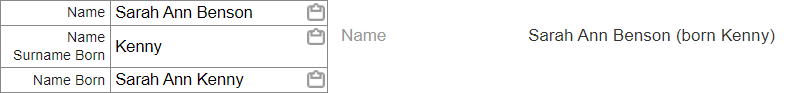
Name Field with "(born surname)" - When showing a value that includes a user-submitted correction, MyHeritage includes the extra text after the original value and wrapped in braces,for example, "{John Smith}". For MyHeritage and other repositories, ORA ignores the user-submitted values. While the submissions may be more accurate than the original value transcribed/extracted by the service, there are several challenges to ORA accepting one of the corrections as better than the original or better than the other corrections. ORA uses the original and that applies to MyHeritage and to other services.

Name with User-Submitted Correction
DNA Match Pages
As mentioned above, ORA adds the OraPanel to DNA Match pages and extracts various characteristics of the match.
| Field | Description |
|---|---|
| Test Name | Name of the test. This is typically your own DNA test, but may be a test you are managing for someone else. |
| Match Name | Name of the test that matched your test (or a test you manage). |
| Managed By | The name of the person that manages the matched test if not managed by the person who took the test. |
| Has Linked Tree | Will have the value "Y" if the matched test is linked to a family tree. Otherwise, "N". |
| Estimated Relationship | The "Probable relationship" provided by MyHeritage, "1st cousin", etc. |
| Shared DNA | The percentage of DNA shared by the two tests. |
| centiMorgans | The number of centiMorgans shared by the two tests. |
| Segments | The number of segments shared by the two tests. |
| Largest Segment | The length of the largest segment shared by the two tests. |
| Favorite | Will have the value "Y" if the matched test is marked as a favorite. MyHeritage marks favorites with a star icon. |
| Groups | Will show the labels assigned to the matched test, if any. Labels are extracted to the Groups Field, rather than a "Labels" Field, for consistency with DNA matches shown in other repositories. |
| Match Note | Will show the notes text assigned to the matched test, if any. However, ORA will extract the notes text only if the notes panel is open when the OraPanel is refreshed. |