ORA's Generic Service has a tweak for the 1950 Census site at 1950census.archives.gov.
Summary Table
When you use the search facility on the 1950 Census site, it returns a result list. ORA inserts a summary table at the top of the results:
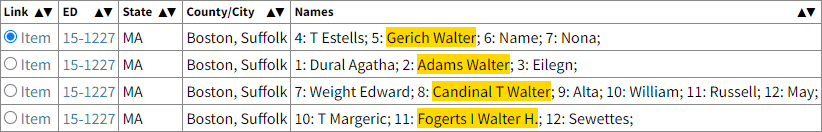
- You can sort the table by clicking one of the column headers. This is especially useful with the ED column because districts that are near each other usually have similar district numbers.
- The Link column includes links to scroll the page to the item that is summarized in the row. You can review the other values to see if you want to review one of the result list entries. If so, click the link to scroll that entry into view.
- The ED column includes links to open a new tab to a 1950 Census search page for the indicated Enumeration District. This is useful because the 1950 Census search results do not allow for easy navigation within the scanned pages for an Enumeration District. If a household spans more than one page, or if you want to review neighbors, you can click the link in the summary table to open the Enumeration District search that allows scrolling from page to page.
- The State and County/City columns show information from the heading for each search result and may help you identify items of interest.
- The Names column shows names of interest on the given sheet. ORA highlights names that the 1950 Census site considers a match to your Name search term. ORA includes names before and after the matching names to provide context.
- The summary table is easier to scan than the results themselves, and for that reason, you may want to expand the "results per page" from the default of 25 to 100, which is the largest value.
For the example above, the search terms were Location=Massachusetts, Name=Walter, Enumeration District=15-1227. Four entries matched. ORA's "Names" entry shows the entries that matched on the given sheet and shows names before and/or after those names.
If you hover your mouse over a cell in the Names column, a tooltip appears that shows all the names the 1950 Census extracted from the sheet. This provides more context for you to decide which entries you want to review.
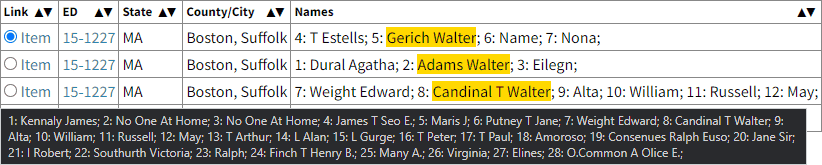
OraPanel
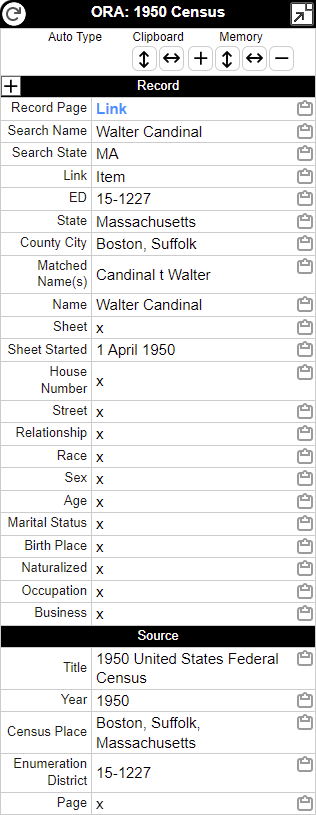
Unlike other pages, the OraPanel for the 1950 Census search results page includes Fields that are not extracted from the page. The page includes only source information and does not include any transcription text.
The "x" values are there so ORA includes the Fields in the OraPanel.
You may reset the "x" values—or any other Field value—using the Alt-click method to edit a Field value. After you set the values, you can use an Auto Type Template to automate the data entry process for your genealogy program. The "empty" Fields support a bare-bones transcription method you may find useful until one of the major online repositories completes the transcription process.
You might consider adding a "prompt-only" Auto Type Template to set the Field values to eliminate the need to Alt-click the Field values.
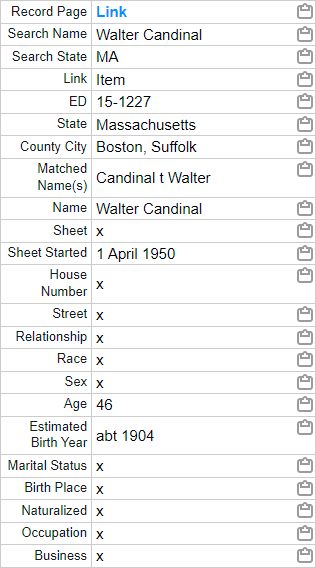
After you edit a Field value, ORA re-processes the page. For the 1950 Census, if the "Age" Field has a numeric value, ORA will calculate the Estimated Birth Year and add it to the OraPanel.
Example URL
Try the following link. If ORA's Generic Service is enabled, you should see results similar to the screenshots shown above.
https://1950census.archives.gov/search/?ed=15-1227&name=Walter&page=1&state=MA